Query Parameters
This tab is used to specify parameters for database queries that will be used to import data. In the example below, the parameter is company name and its values are retrieved with the help of the query specified in the Query column.
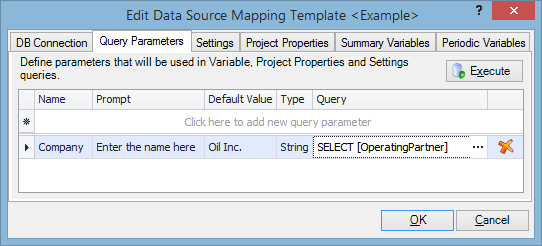
To edit the query, click on the ellipsis button in the Query cell and the Query for Query Parameter dialog will be displayed as shown below. Enter your query in the text field and click on Execute; the result will be used to populate the drop-down list of this query parameter. Note that only the first column of the result will be returned. You can also preview query results before executing the query: click on the arrow next to the Execute button and select Preview (for details, see Preview query results).
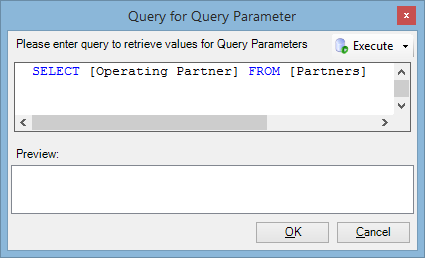
You can use query parameter values in an SQL query by encapsulating them within "@" symbols, for example:
Query Parameter Name: Project
Use in a query: @Project@
Example query: SELECT * FROM [table] WHERE ProjectName = @Project@